
Tosh Velaga
Founder of Typeblock
September 30, 2023
The top 9 no-code tools
No-code tools have exploded in popularity over the last decade. But with this explosion in popularity comes the difficulty in deciding which platform to actually choose.
In this comprehensive guide, we will cover the top no-code tools available today that have a generous free tier and self-onboarding so that you don’t have to book a demo to get started.
We'll look at features, capabilities, limitations, pricing, and ideal use cases for each platform. By the end, you'll have a solid understanding of the no-code landscape so you can select the right tool for your needs.
Bubble
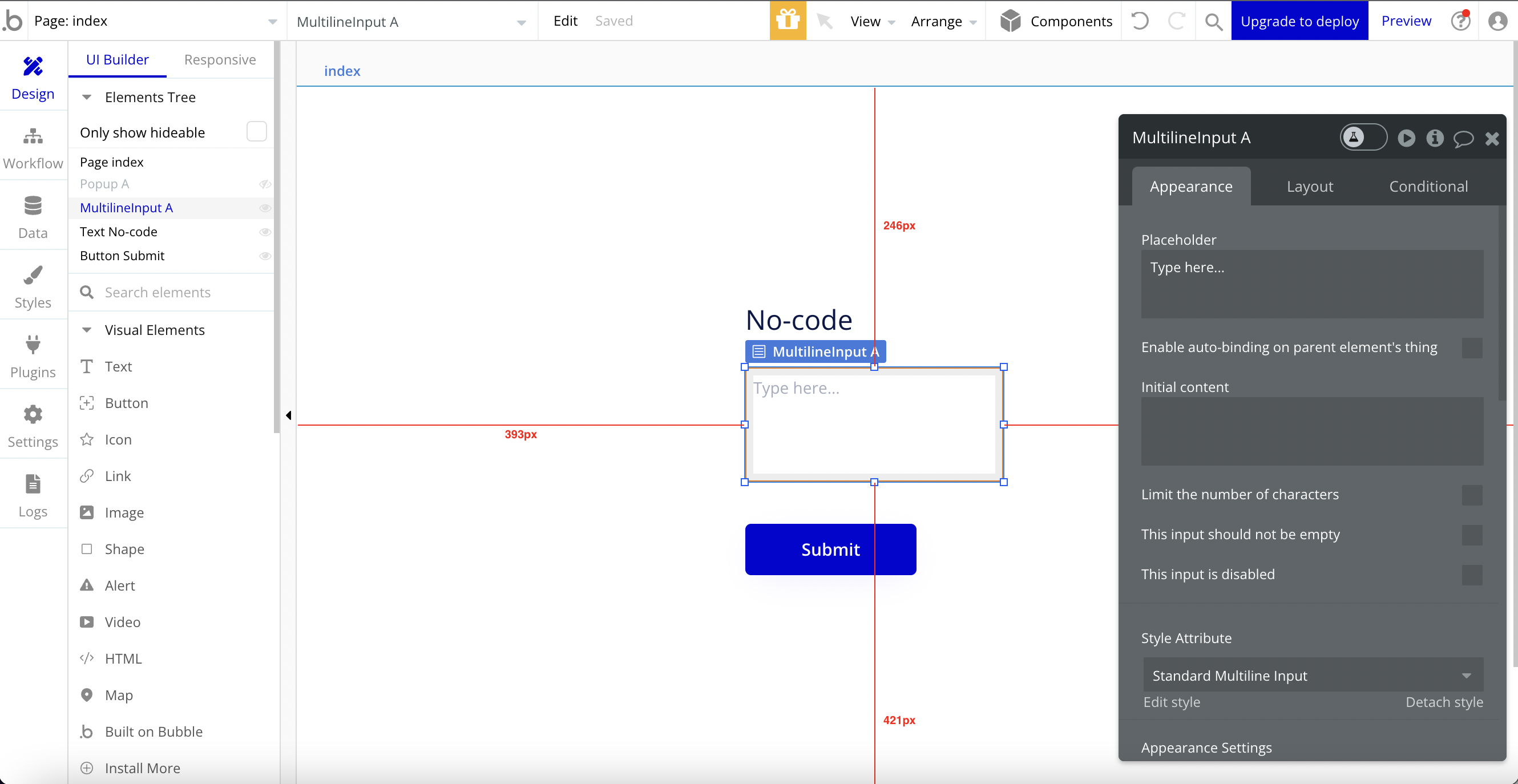
Bubble is one of the most flexible and feature rich no-code tools available today. Bubble allows you to build responsive web apps using an intuitive visual interface and without writing any code.
Bubble uses a system of components and connectors that allow you to logically construct complex workflows. For example, you can create multi-screen forms, implement user authentication, connect APIs, and integrate with a database.
Some of Bubble's standout features include:
- Drag-and-drop builder with hundreds of customizable components like images, text, buttons, inputs, forms, and more.
- Logical workflows and connections between elements using lines and connectors.
- Backend database to store and retrieve data.
- User accounts, roles, permissions out of the box.
- Testing and preview modes to try your app as you build.
- A rich ecosystem of 3rd party plugins
The downside of using Bubble
The learning curve is steeper than some other no-code tools. Prepare to put in 3-4 months of hard work and watching tutorials to get confident. Bubble is priced based on the “workload units” and although pricing starts at $32/month for a deployed app, pricing quickly scales up to $134/month.
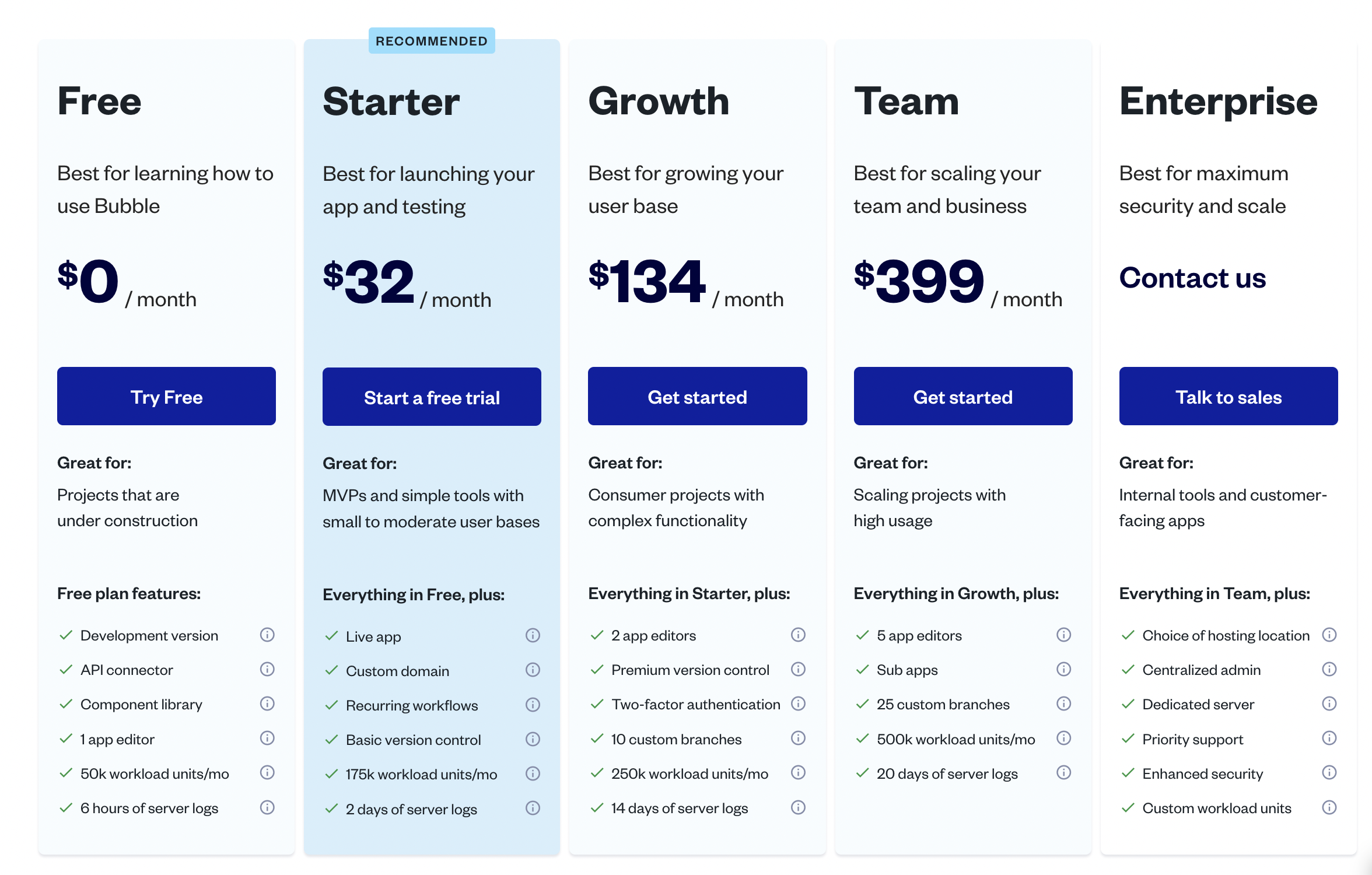
Learning curve and price aside, Bubble is a great choice if you want maximum flexibility to build complex apps without needing to code. It works for everything from simple CRMs and dashboards to social networks, and SaaS apps. Additionally Bubble has raised over a $100 million dollars, which they are heavily investing in education so there should be tons of resources to learn.
Softr.io
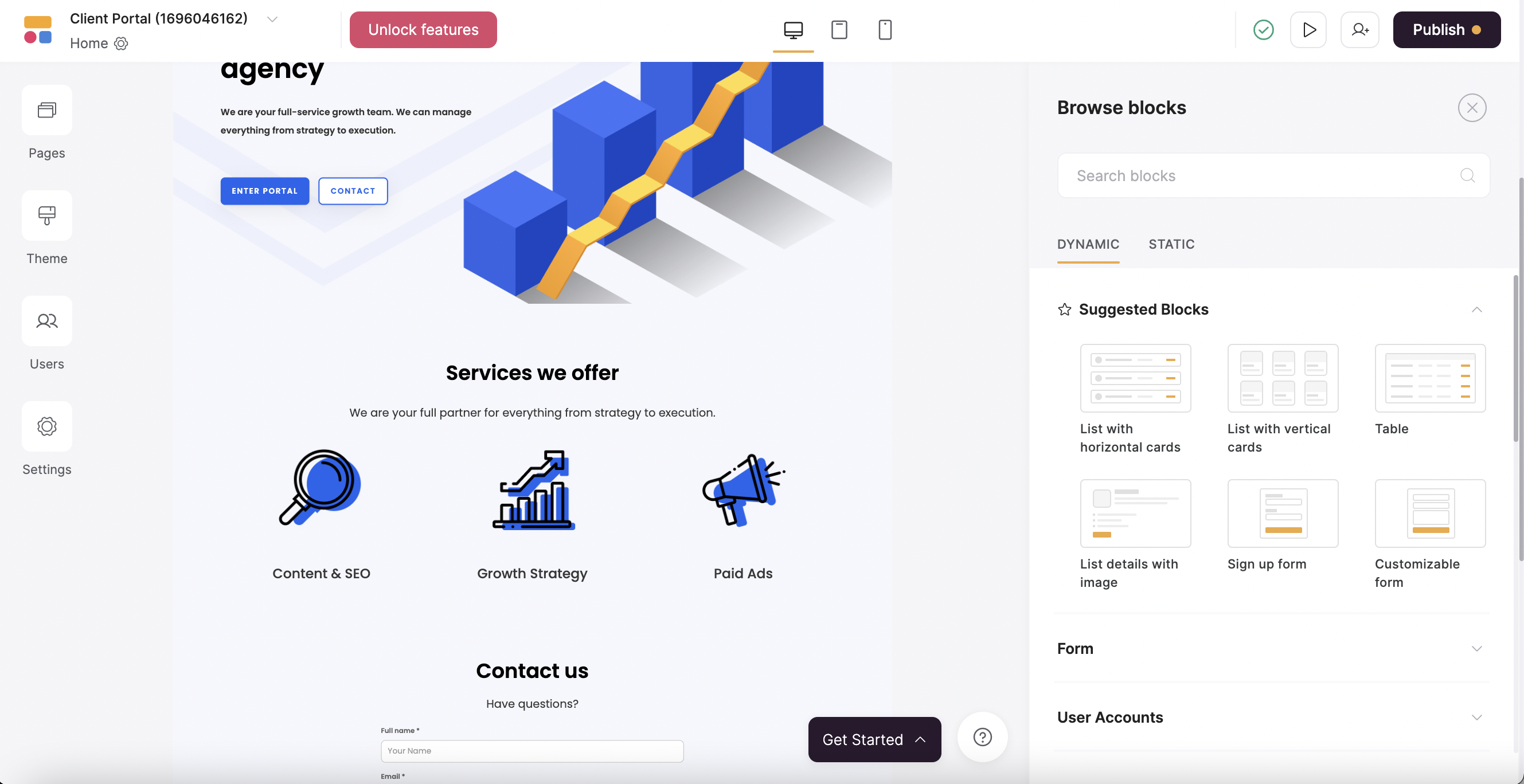
Softr.io enables anyone to build websites and web applications through its intuitive block-based approach. Users can add different elements like pages, views, forms, and menus using pre-made blocks. Additionally Softr allows you to connect to Airtable or Google Sheets to manage all your data.
Some of the key capabilities Softr provides include:
- Templates for common sites like blogs, CRMs, client portals, directories, and e-commerce.
- Integration with Airtable and Google Sheets to use as the database.
- Custom domains for published sites and apps.
- User authentication
- Forms to collect data and integrate with other platforms.
- Responsive design.
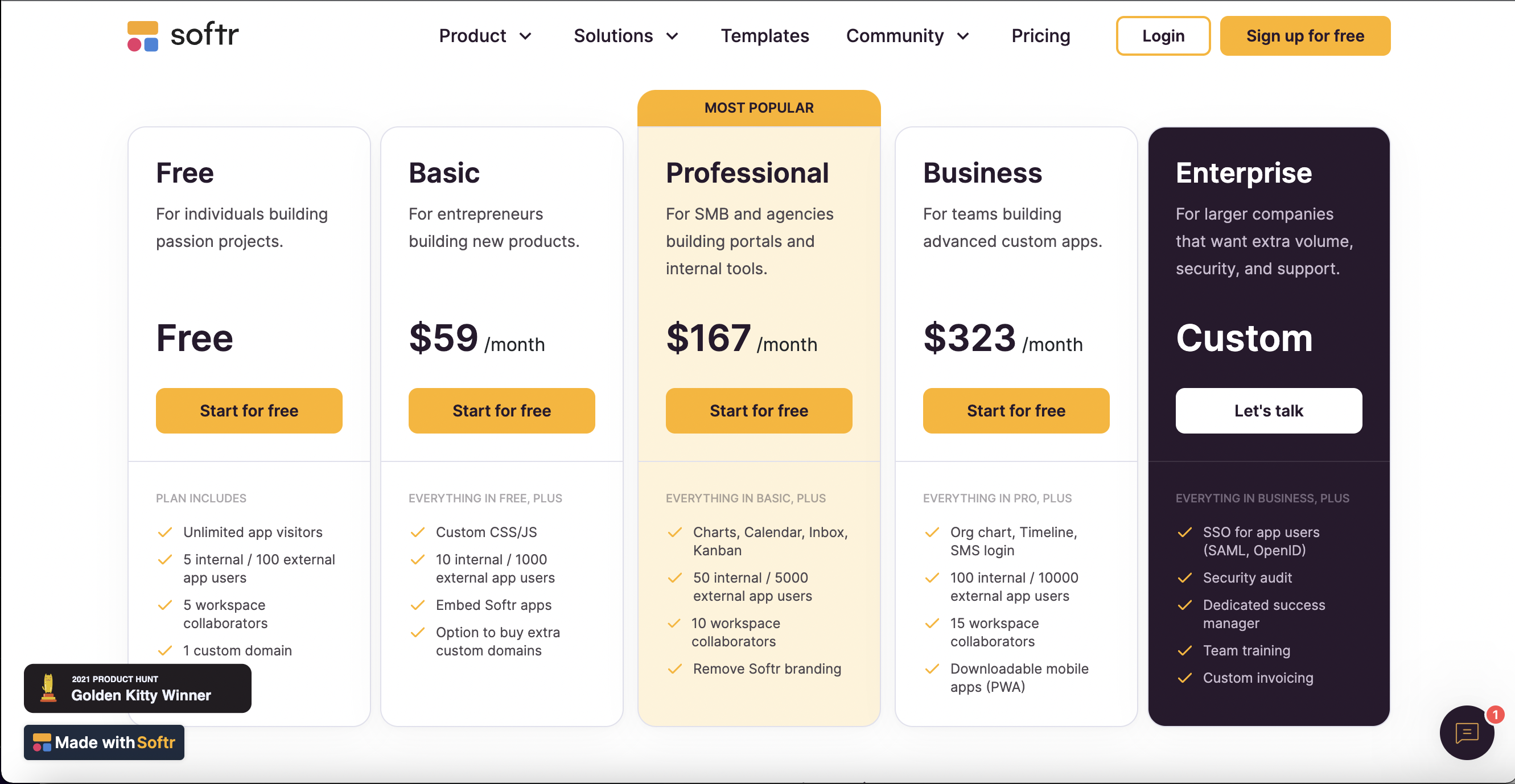
Although Softr’s block based system is easy to learn one drawback is the pricing. While there is a free tier you can only have 100 external app users and then the next tier is $59/month. If you are looking to create an internal tool or directory site Softr is probably the fastest and easiest option. That being said if you need more flexibility you’re better of choosing Bubble.
FlutterFlow
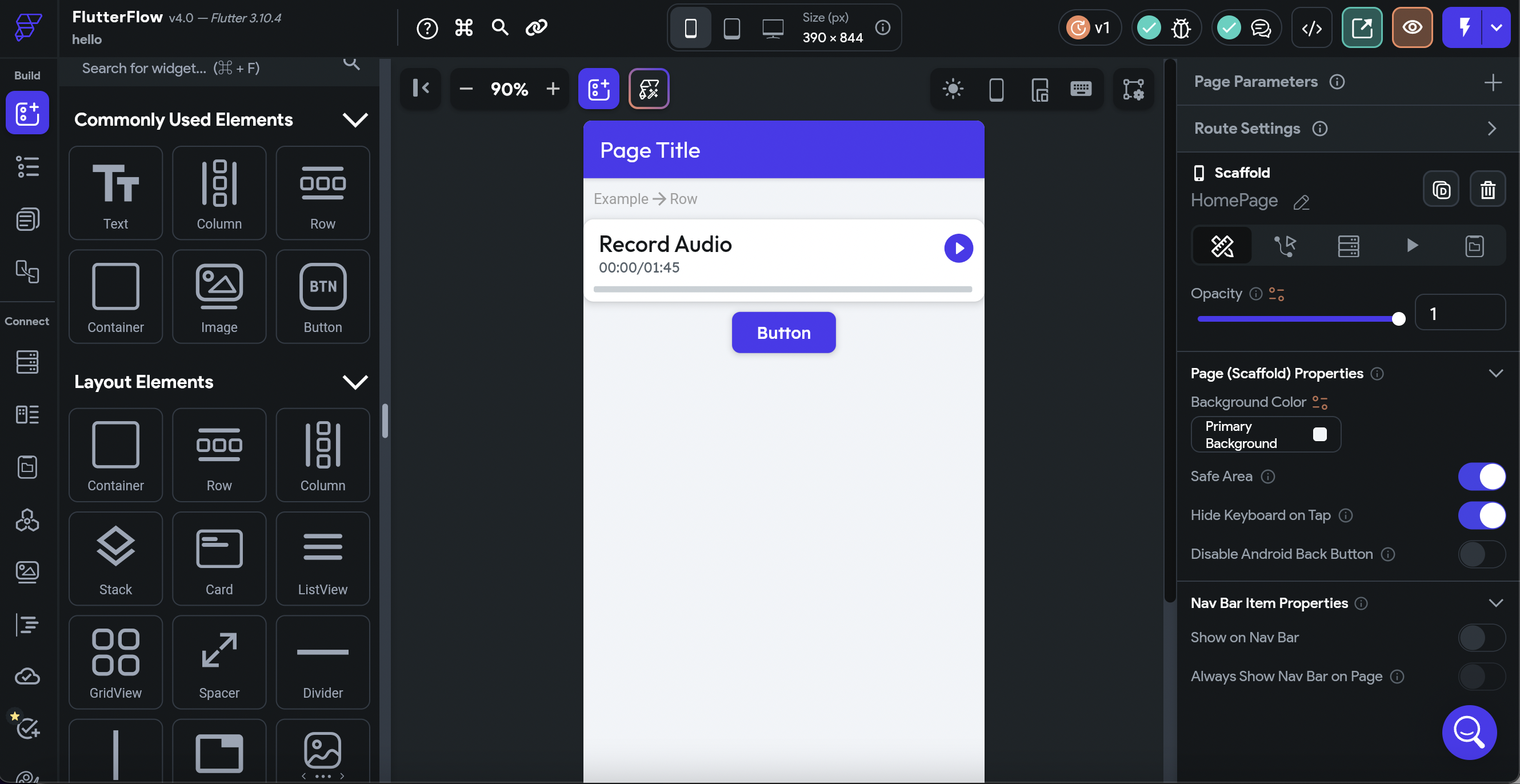
FlutterFlow is one of the most intuitive and flexible no-code tools for building mobile and web apps. Although primarily known for mobile apps, FlutterFlow does also support the web and has more than 65+ pre-made components.
Additionally it has some features that are more geared towards developers such as state management, firebase integration, as well as cloud functions.
Some of FlutterFlow's standout features include:
- Drag-and-drop builder with customizable widget components like text, images, media, lists, cards, buttons, and more.
- Logical connections between elements using bindings. Build linear or conditional app flows.
- Integrated Firebase backend for data storage and authentication.
- Integration with Supabase as a backend.
- Out-of-the-box auth with email, Google, Apple, Facebook, Twitter.
- Live preview tool to test your app as you build.
- Generated native iOS, Android, and progressive web apps.
- Extensive library of third-party plugins.
The downside of using FlutterFlow
While the visual interface is easy to use, mastering advanced features like state management and how to use firebase may take substantial time to learn. It may be best to partner with a developer to handle these parts.
However, FlutterFlow is a great choice if you want to build and deploy native mobile apps without needing to code. It works for everything from simple listing apps to fully-featured marketplaces and social platforms. FlutterFlow also has an active discord as well as office hours so that you can ask their team questions.
Pricing is very affordable. It’s free to get started and then the next tier is only $30/month.
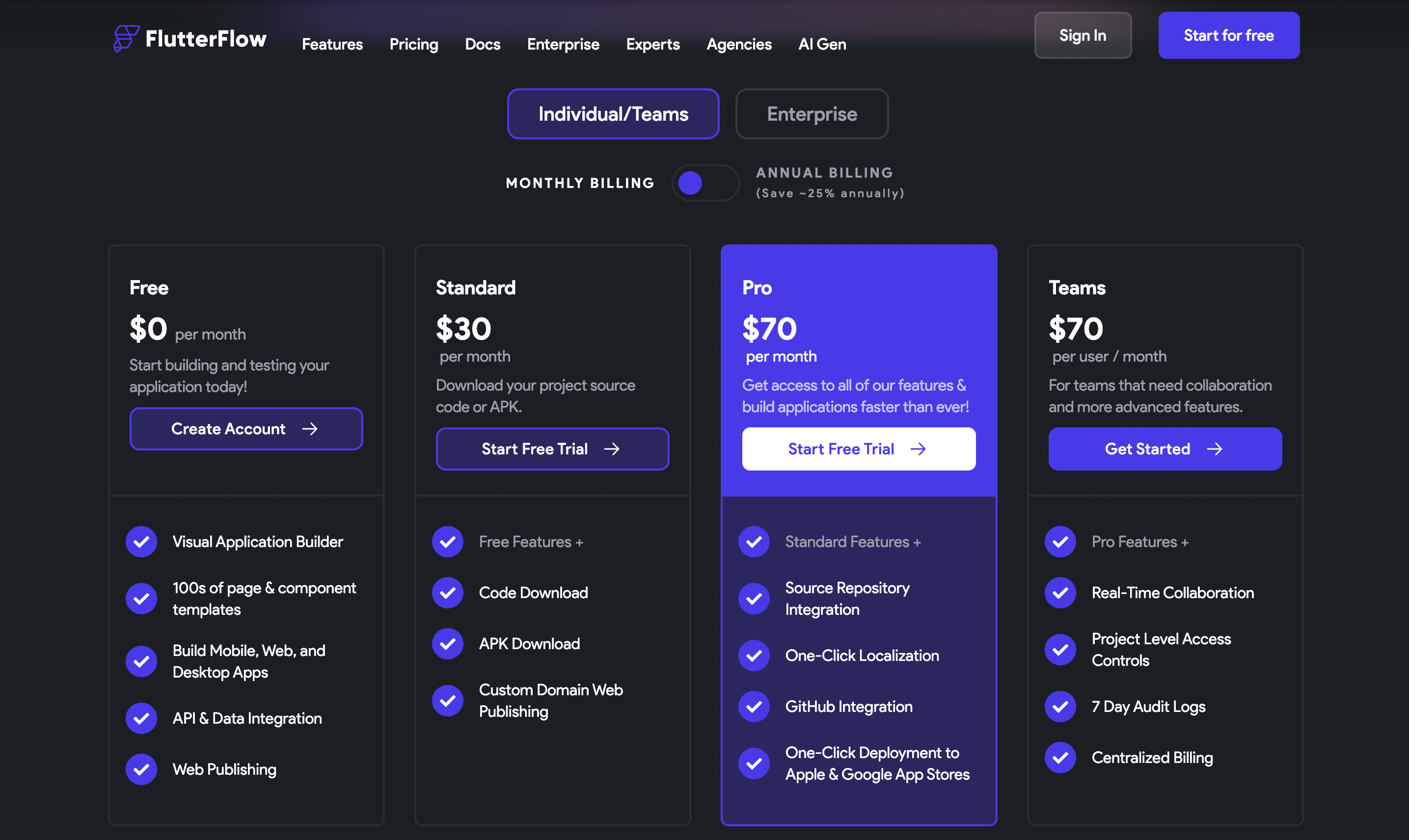
Glide Apps
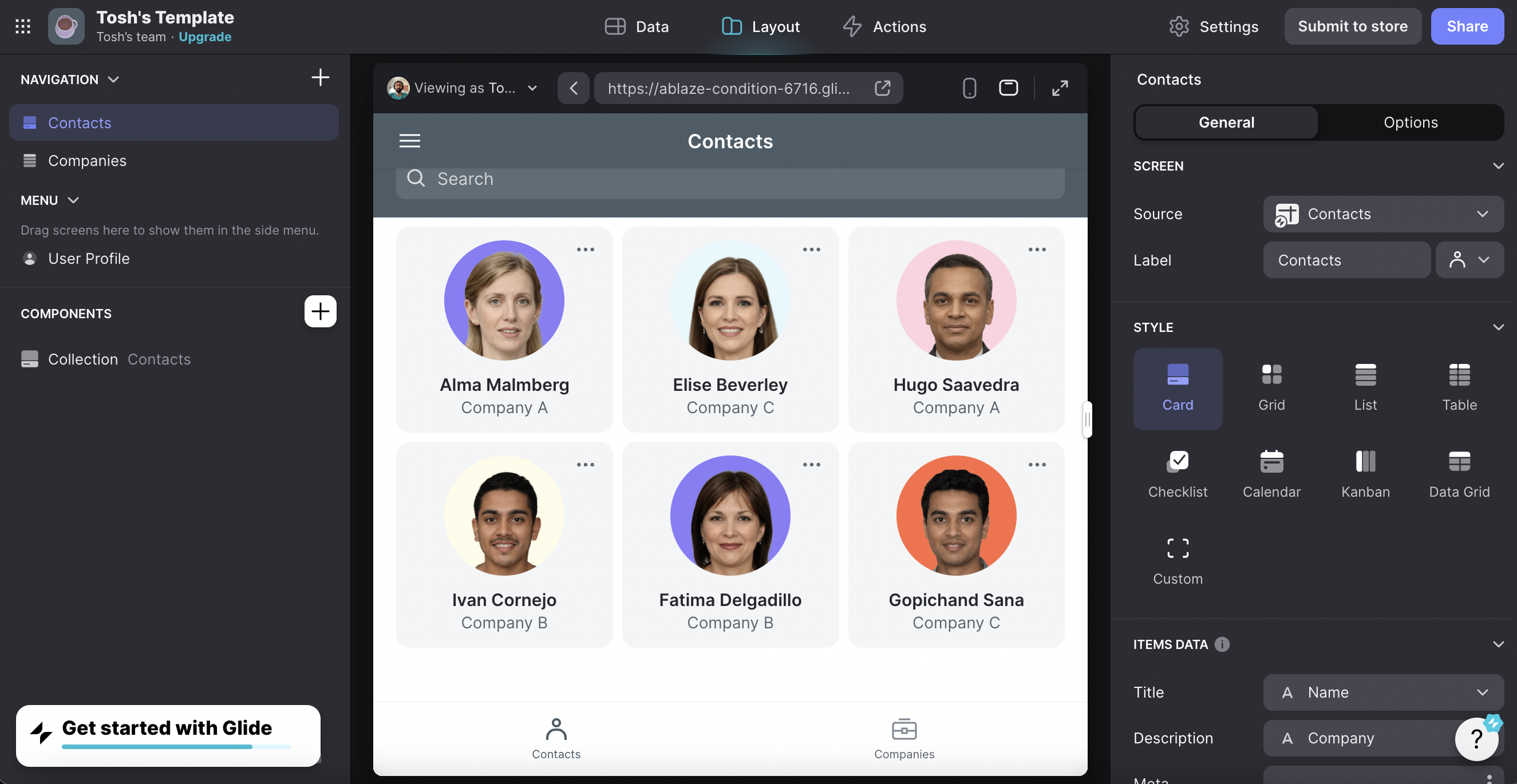
Glide is a no-code tool that is focused on business software. Glide has integrations with Google Sheets, Airtable, Excel, and their own database Glide Tables.
Glide is best suited for enterprise applications like employee portals, inventory management, and field operations.
Some of Glide's notable features include:
- Apps generated automatically from Google Sheet structure.
- Multi-page app flows designed visually.
- Logic based on Google Sheet formulas for approvals and validations.
- Email and SMS notifications triggered by app events.
- Custom themes and branding options.
- User authentication via Google, Facebook etc.
- Native iOS and Android app generation.
- Integrations with Slack, Jira, Zapier and more.
Glide also boasts very affordable pricing even though it is focused primarily on enterprise users.
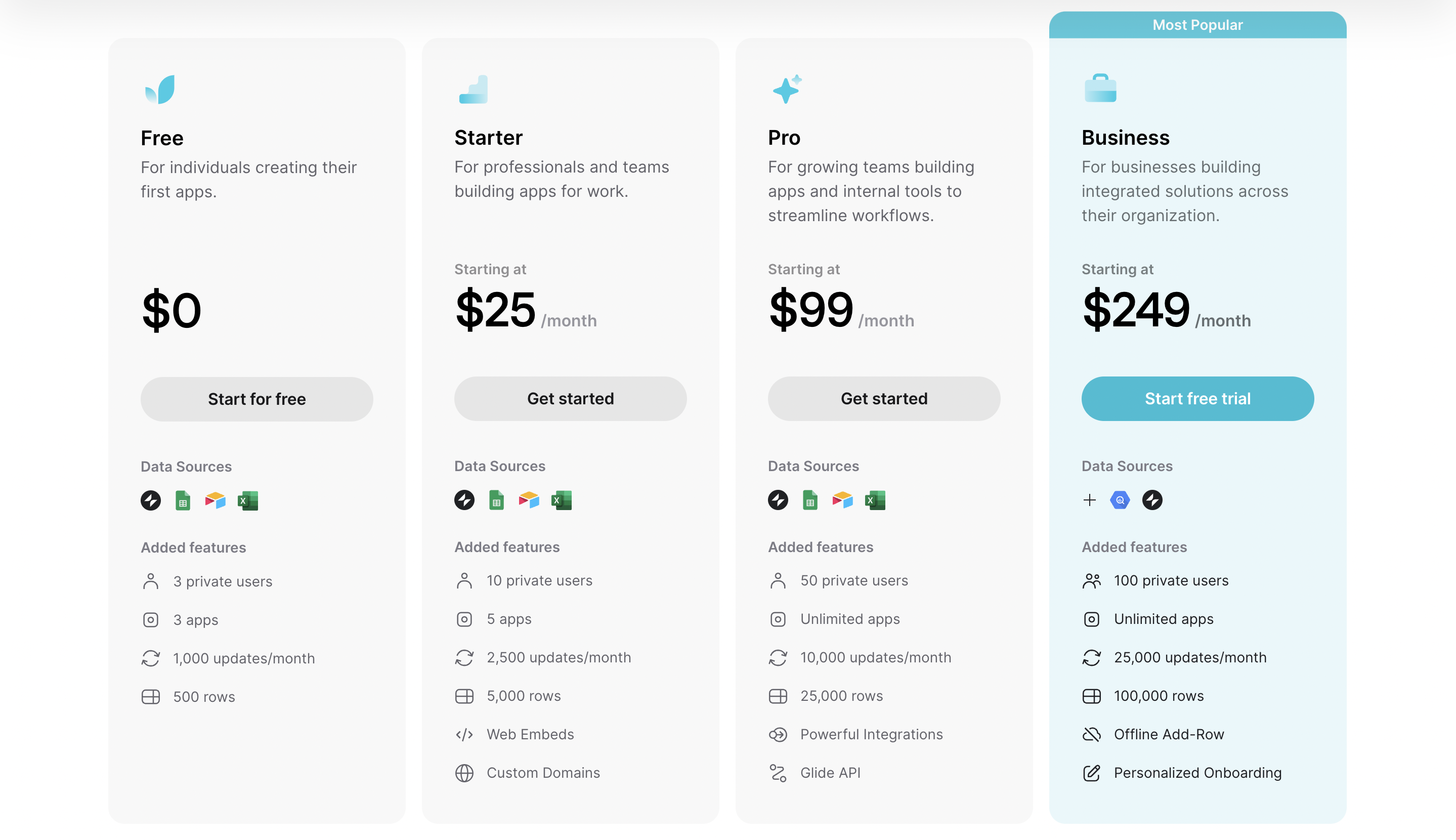
The downside of using Glide
Glide’s capabilities are more basic compared to fuller-featured platforms such as Bubble. That being said the learning curve for Glide is quite low and you should be able to build an enterprise ready app for your organization within a few days.
Thunkable
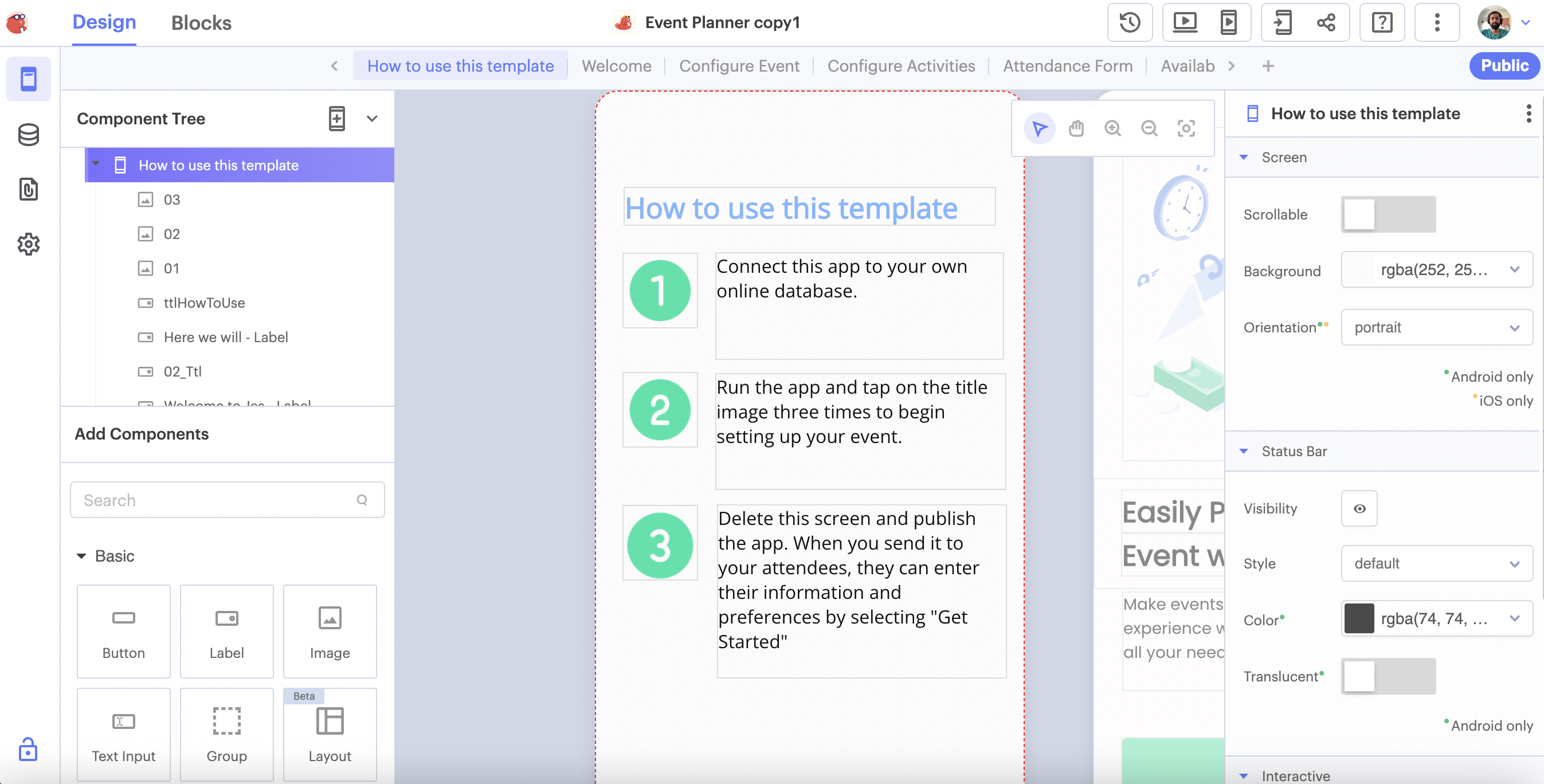
For building mobile apps on iOS and Android, Thunkable is a top no-code solution. The cross-platform app builder allows anyone to create their own native mobile apps.
Here are some of Thunkable's highlights:
- Drag-and-drop interface builder with material design components.
- Build logic and connections between screens.
- Access native device capabilities like camera, contacts, location, etc.
- Live testing on device or simulator.
- Convert web apps into mobile apps.
- Create marketplace apps for Google Play Store and Apple App Store.
- XPath for advanced functionality and logic.
- Collaboration enabling team development.
Thunkable uses a visual programming language called XPath that allows you to implement advanced application logic like real-time databases, payment integration, and backend connectivity. While the interface builder does not require coding, learning XPath can take some time for more complex workflows.
Thunkable offers a free plan for unlimited testing. Paid plans start at $15/month per app.
Thunkable is ideal for individuals or small teams looking to quickly convert their web app idea into a fully-featured mobile app. It saves tons of time and money compared to native iOS/Android development.
Adalo
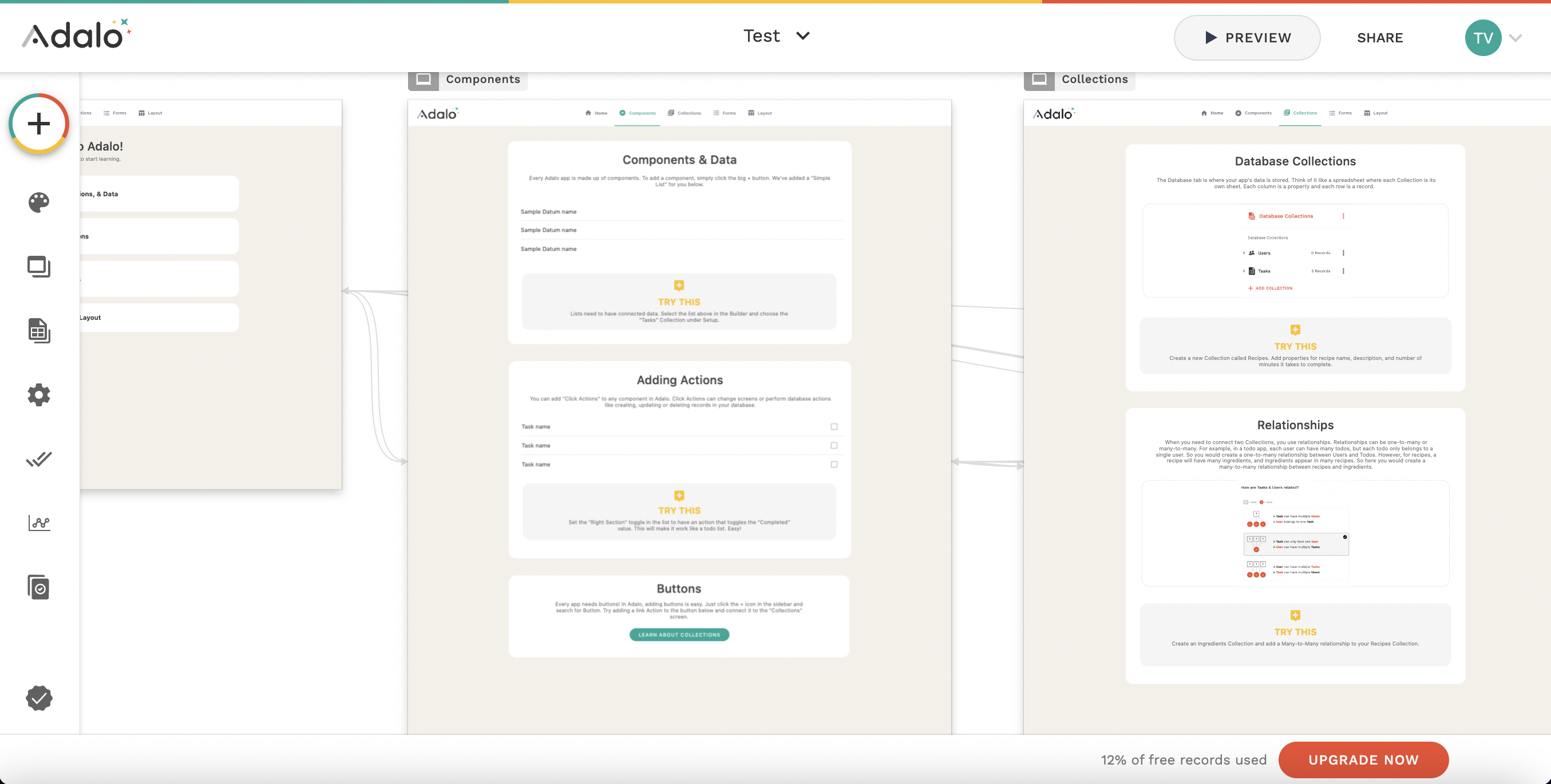
Adalo is a no-code tools with a straightforward drag-and-drop editor, customizable templates, actions, analytics, and a database. You can build apps for web, iOS, and Android. Adalo claims that they have over 1 million applications built on their platform with over 99% uptime.
Here are some key features of Adalo:
- Simple visual editor with drag-and-drop components and linking.
- Templates for common use cases like task management, event RSVPs, fitness tracking, and more.
- Integrated database to save user data.
- Publish instantly to web with full responsiveness.
- Generate native iOS and Android versions.
- Accept payments and donations in-app.
- Zapier integration.
- Model-driven logic based on database schema.
For beginners, Adalo's simplicity makes it easy to build your first app. The templates are a quick way to get started. While you can create fairly complex logic, Adalo does not offer the same depth of capabilities as Bubble. However, it is faster and simpler for cranking out apps for specific use cases.
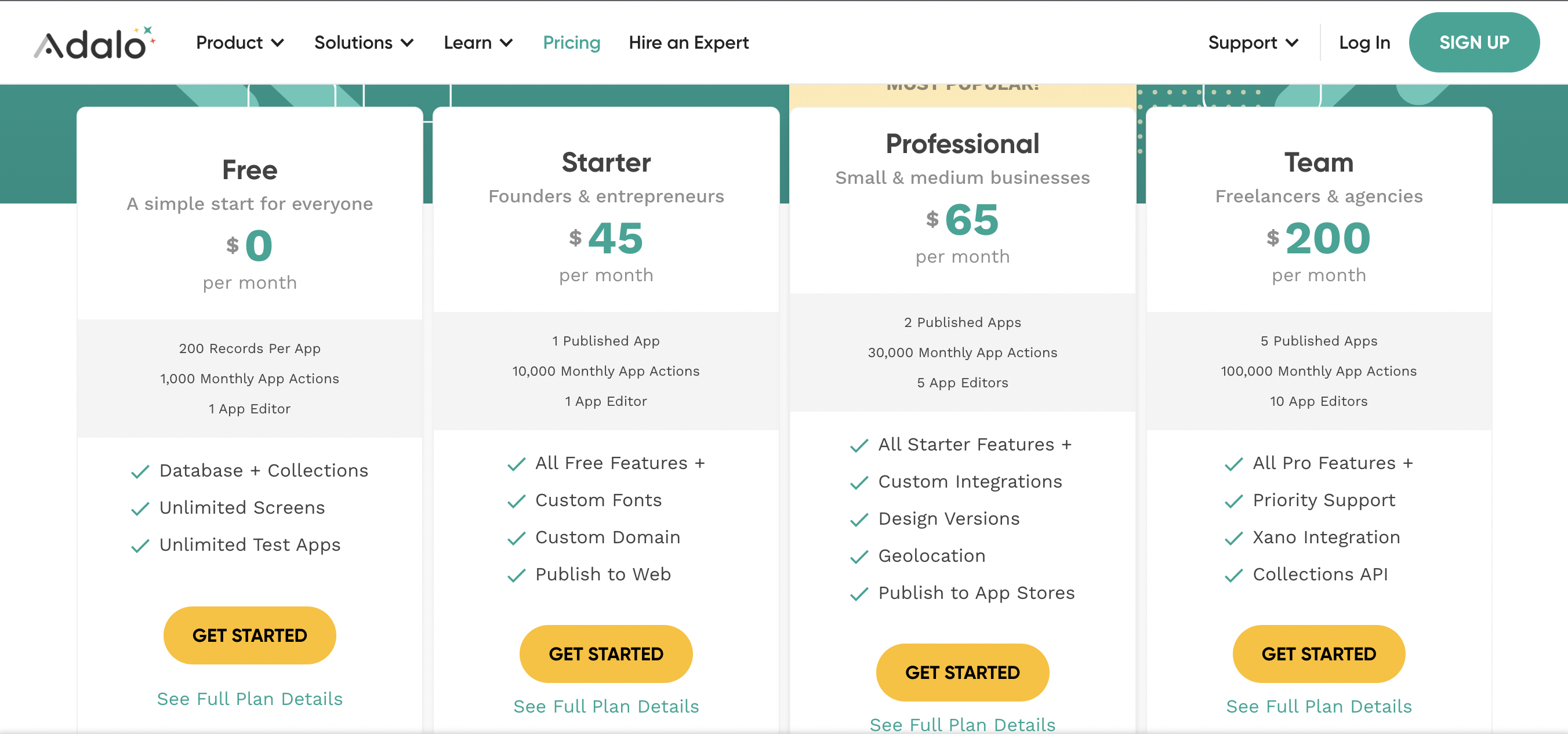
Adalo pricing starts at $45/month. Adalo is a top choice for beginners and non-technical users looking to build their first app. The simplicity and native app generation makes your ideas accessible on any device.
Retool
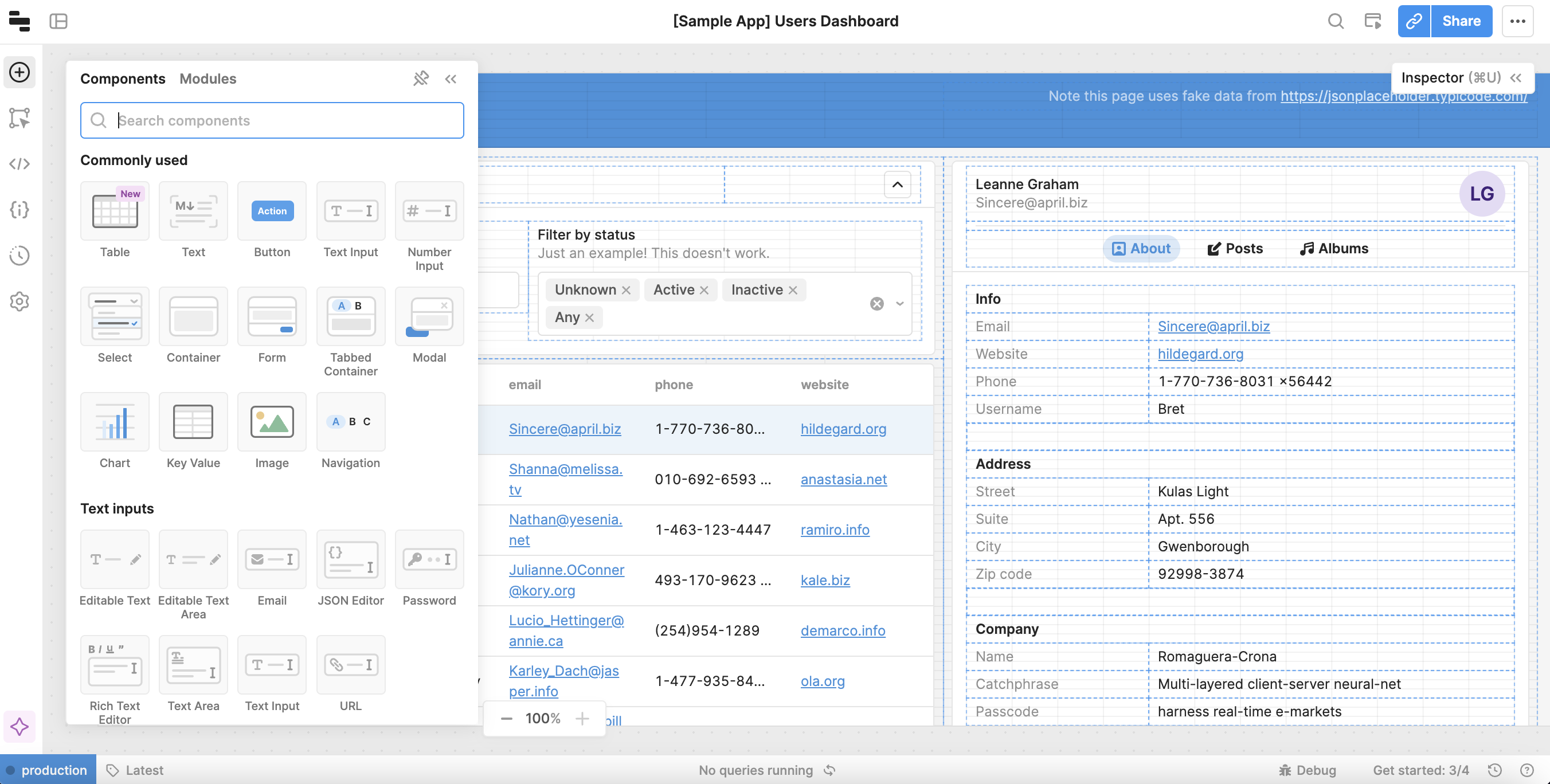
Although not strictly a no-code tool and perhaps better described as a low-code tool, Retool is very convenient if you have some programming knowledge, but don’t wan’t to spend valuable time building out an internal business application. Retool specializes in quickly building internal tools, admin panels, and real-time dashboards. Connect Retool to databases and APIs to instantly generate a CRUD app.
Here are some of Retool's key features:
- Connect to databases, APIs, cloud services.
- Automatically generate interfaces from schema.
- Drag-and-drop editor to customize UI.
- Table views, form views, charts, and mapping.
- Real-time data synced across apps.
- Relationship modeling between data objects.
- User management and permissions control.
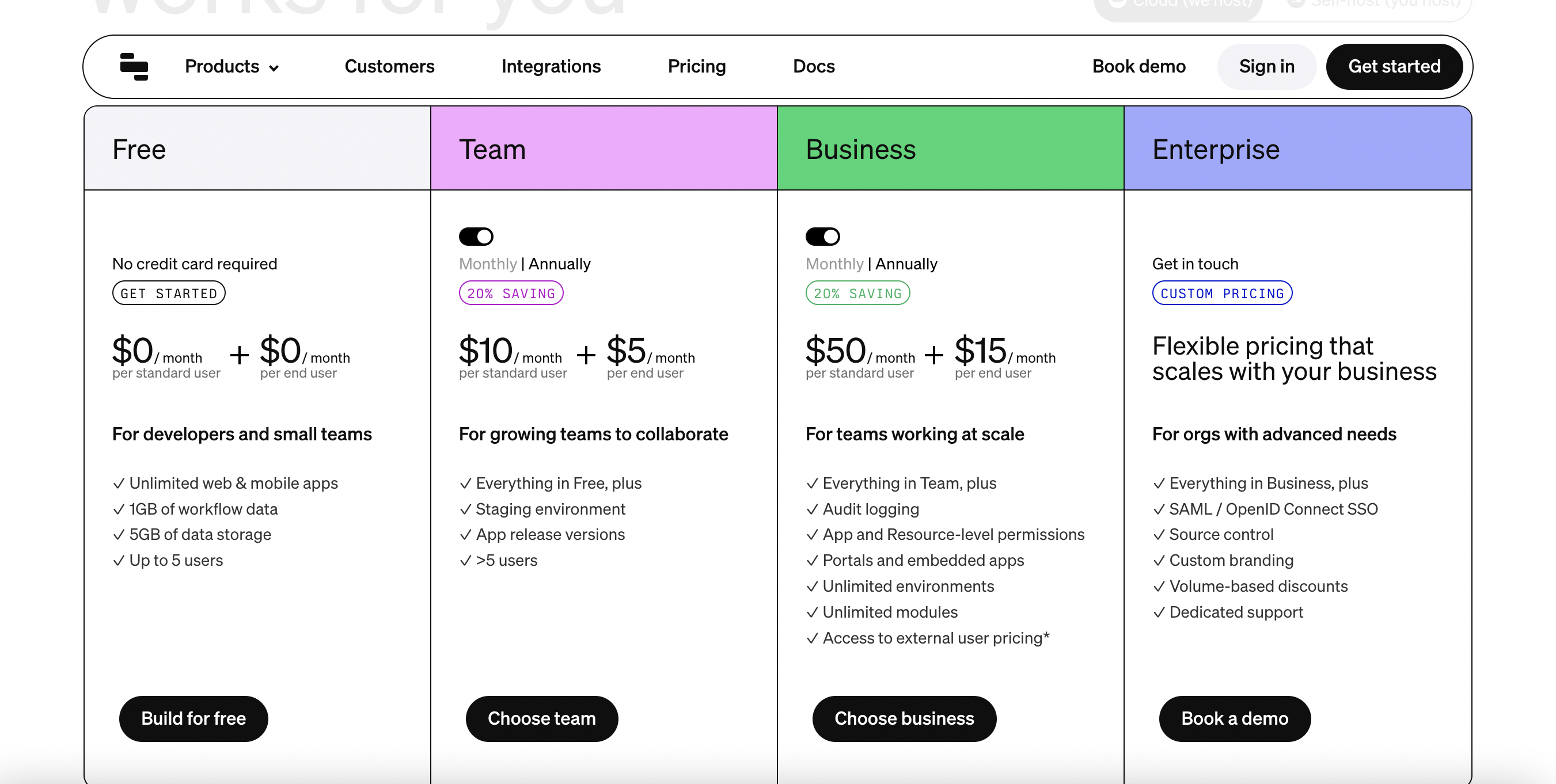
Retool is primarily meant for building internal tools and so if you’re planning on having a lot of users your bill can quickly add up as the pricing is based on the number of users. That being said it is free to get started and the free tier is quite generous.
Toddle.dev
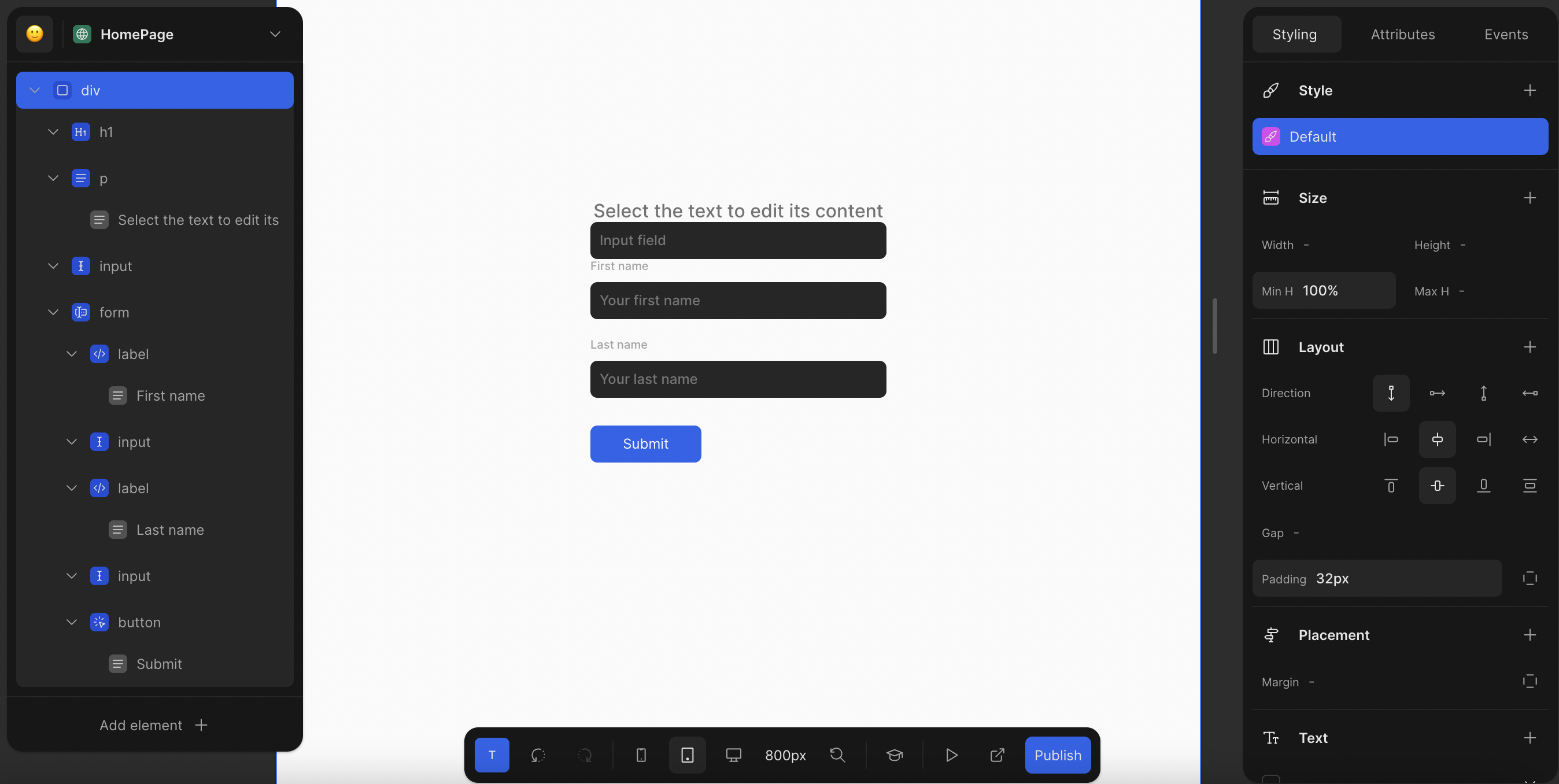
Toddle.dev is a newer entrant on the market having been founded in 2022. The UI feels like a more stylish version of Webflow.
Although every thing is no-code, they have features such as branching and version control that developers will be familiar with.
They have some beautifully designed docs and templates that you can use to get up and running fast. Pricing is very affordable, they have a generous free tier with plans starting at $20/month.
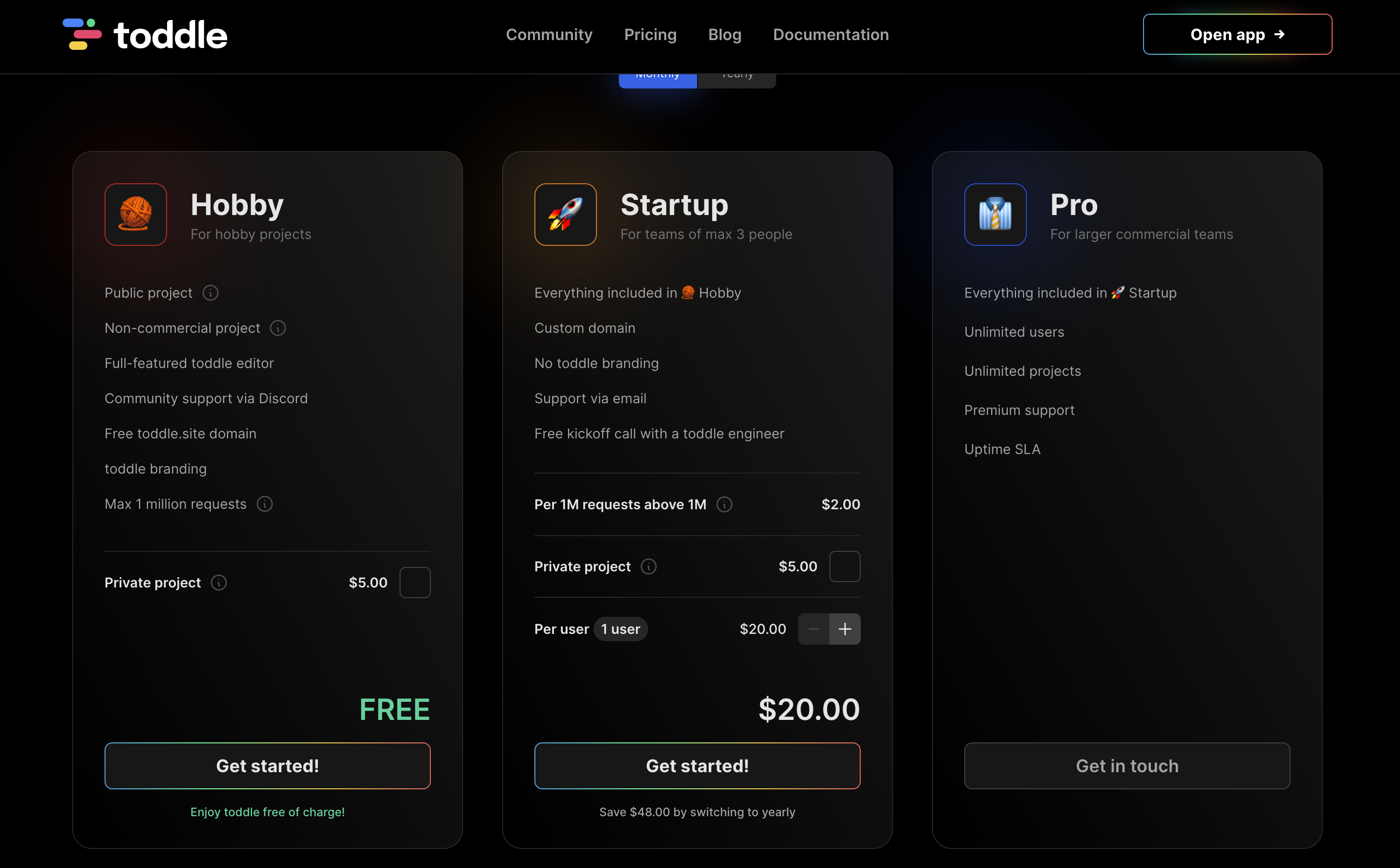
Downside of Toddle.dev
As the platform is still new some documentation is missing. Additionally some of the examples on their site seem to have bugs or are flat out broken.
Draftbit
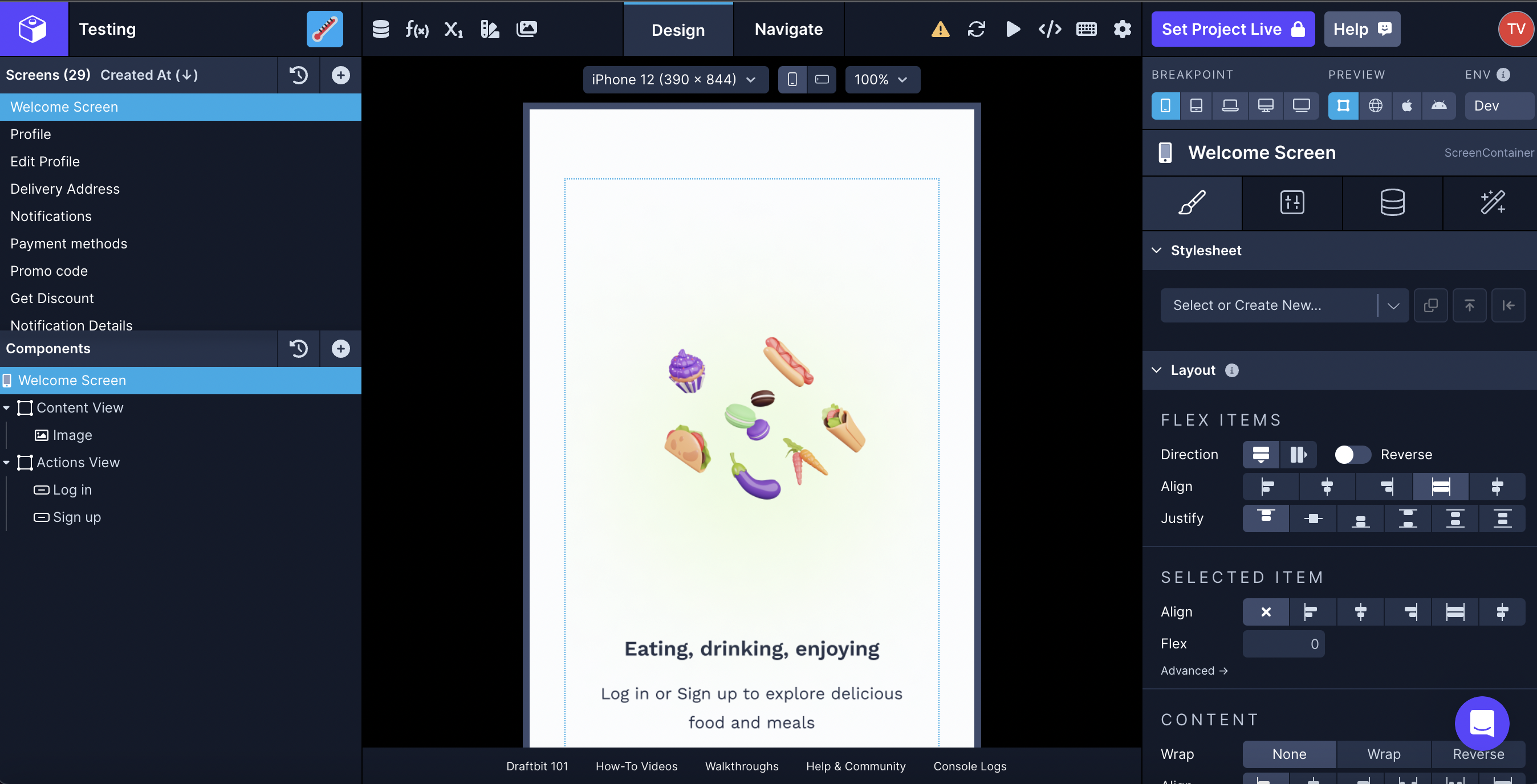
Draftbit is a no-code mobile app development platform that allows people to build mobile apps without writing code. The platform is built on top of React Native and Expo so that you can build for multiple platforms including the web and mobile at the same time. Some of the key advantages of using Draftbit include:
- Speed and simplicity - With a drag-and-drop interface, Draftbit allows people to quickly assemble mobile app layouts, connect data sources, and publish apps without needing to know how to code. This makes app development much faster and simpler compared to traditional coding.
- Pre-built components - Draftbit provides a library of pre-built UI components, templates, and plugins that can be used to quickly build apps. This reduces the amount of work needed compared to building everything from scratch.
- Cross-platform capability - Apps built with Draftbit can be deployed to both iOS and Android which expands the potential user base. There's no need to build the app separately for each platform.
- Able to export the code.
- Active community - Draftbit has an engaged user community with resources and support available for newcomers. The community shares templates, plugins, and learnings.
Some potential disadvantages or challenges with using Draftbit include:
- Limited customizability - While Draftbit makes app building simple, it can be more difficult to build highly customized or complex apps compared to coding from scratch. The capabilities are constrained to what the platform supports.
- Steep learning curve - While Draftbit is simpler than coding, there is still a learning curve to master its visual programming approach. Those without technical experience may find it difficult.
Overall, Draftbit simplifies and accelerates mobile app development for non-coders. But the advantages have to be weighed against the limitations compared to having full coding capabilities. The choice depends on the type of app being built and the resources available.
Conclusion
All the no-code tools we looked at have a free tier to try and a freemium SaaS model.
Choosing the right tool ultimately comes down to what you are trying to build.
That being said if you have the time and energy to invest a few months to learn, Bubble could be the best bet given how flexible and popular it is. You could potentially even become a bubble expert and charge money to build bubble apps for others as there are a growing number of agencies that do so.
If you don’t have the time or energy the next best bet would probably be Softr since the learning curve is minimal.
If you do have some coding knowledge FlutterFlow and Retool are excellent options. Both FlutterFlow and Retool also have very active communities so that you can ask questions if you get stuck.
There are also some newer options like Toddle that have beautiful UIs that are worth checking out. My advice would be to experiment with the tools on this list to find the one that you prefer.